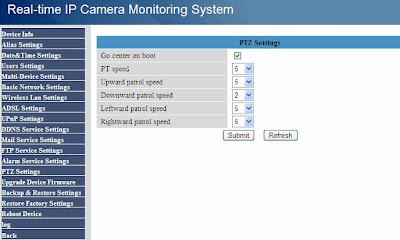If you have visited the Foscam Download Page lately, you may have noticed that the firmwares files are now composed of a WebUI firmware, an explanation.txt and another notice.txt file, but no system firmware!
The explanation.txt says:
I don't see why the precaution they take by providing the file size of the WebUI would not be good enough for the system firmware as well.
It's regrettable because, along with their responsive tech. support, firmware availability was an distinctive advantage over the other ip camera brands of this class.
On the other hand, there is a suspicion that recent productions of the models FI8908W and FI8904W may have been subject to some subtle hardware changes inside requiring different system firmware for the new batches. The reason I'm suspecting this is that my old recovery files that worked with my FI8908W (produced in July 2009) have now stopped working with recent FI8908W which require newer files (I've got now the 2 set of recovery files available in the recovery page). I'll try to find out more about this.
Read More
The explanation.txt says:
Dear customer:The notice.txt says:
there may be lose of data when you download the file because of the network, and if there is data lose of system fimware, it will cause a serious consequence.
so we decide not to offer the system firmware download, thank you.
If you use this firmware,the must notice that:So we're back to the old time where we could only get new firmwares by contacting Foscam directly.
1 the system firmware version is:11.14.2.17
2 and the compressed file size is: 788,655 bytes
if the two conditions cannot be met,you can not use
the APP firmware to upgrade.
I don't see why the precaution they take by providing the file size of the WebUI would not be good enough for the system firmware as well.
It's regrettable because, along with their responsive tech. support, firmware availability was an distinctive advantage over the other ip camera brands of this class.
On the other hand, there is a suspicion that recent productions of the models FI8908W and FI8904W may have been subject to some subtle hardware changes inside requiring different system firmware for the new batches. The reason I'm suspecting this is that my old recovery files that worked with my FI8908W (produced in July 2009) have now stopped working with recent FI8908W which require newer files (I've got now the 2 set of recovery files available in the recovery page). I'll try to find out more about this.
I suggest that you email them to request the system firmwares files back online and provide the compressed file size for it as they already do for the WebUI firmware, or an MD5 checksum ....
Maybe, with enough feedbacks they will come back to some reason.